The very first thing you need to do is choose a topic for your blog.
Most successful blogs focus on one thing. May it be food, travel, fitness, fashion or simply about your business.
We recommend choosing a topic that you feel passionate about or interested in. It’s even better when you are an expert at something, this helps you to grow your blog through writing good, quality content to help others.
Tips for choosing a blog topic:
- are you an expert in something?
- are you passionate about something?
- are you learning something new and want to write about your process?
STEP 2 – Find the right blogging platform
First, decide – free blog or self-hosted blog?
Anyone can sign up with a free blogging site or platofrm such as Blogger.com, WordPress.com and Tumblr.com
However, if you are serious about blogging, the free blogging platform is not a way to go.
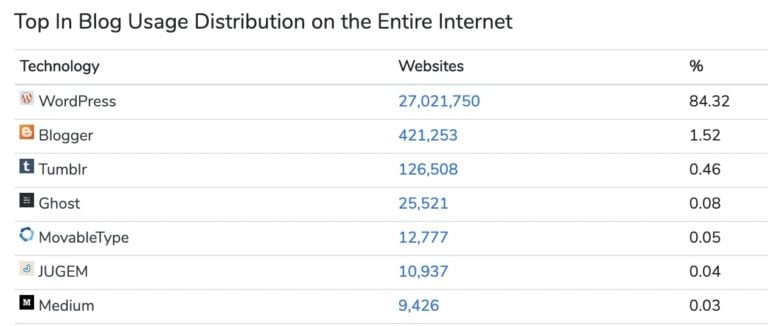
There are many cons and downsides of a free blogging service (limited monetization, customization and traffic), but most importantly – you’ll have no control over your blog.
And if you want to upgrade, you’ll need to pay more than you should.
The solution for this is to host your blog yourself (have a self-hosted blog).
In that way you’ll have no limitations related to your blog content (such as images and videos). Your blog will look more professional, better looking and can be improved later on. Plus, you actually own your blog.
Of course, if you don’t plan to blog for more than a few weeks, a free blog might make sense. In every other case, we recommend the self-hosted route.
STEP 3 – Set up your blog through web hosting (and register domain name)
To get started with a self-hosted WordPress blog, you’ll be going to need a domain name and web hosting.
We’ve been recommending Bluehost as a blog/web hosting and domain registrar for years.
From Bluehost, you will get (account gets activated instantly):
- Custom domain name (free for the 1st year), with SSL certificate (security).
- Website hosting ($2.75/mo+)
- Simple, one-click install for WordPress
- Free email accounts, like
your.name@yourdomain.c..
Wasn’t so difficult, was it?
Keep in mind that every blog you create with WordPress is different. You can always change WordPress themes or even buy premium ones to really make your blog look professional and unique.
0 टिप्पणियाँ